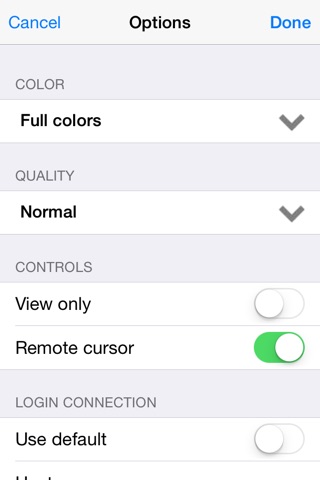EliremoteViewer app for iPhone and iPad
Developer: ELITECH Co., Ltd.,
First release : 09 Mar 2016
App size: 7.25 Mb
1. Download eliremote at: www.eliremote.com and install it.
2. Run EliremoteServer.exe
3. Input
Email: [email protected]
Host name: set PC’s name you like
4. Click button “Start”
5. Run EliremoteView at your IP
6. Login with: [email protected] and pass: 12345
7. You can see your PC Name and Tap it.
Introduction of Eliremote Viewer for Iphone
Do you want to manage your computer even when you are not at home or at company? With Eliremote Viewer, you can easily control your computer from every where just like you are sitting in front of it. No matter where you are, as long as internet is available, you can do emergent work or check your emails in an environment like your own computer.
• Eliremote Viewer is a professional computer remote controlling program which can help individuals and companies save a lot time.
• Eliremote Viewer is strong and easy to use. It can display and control your computer’s desktop right on your smart phone by means of internet or network.
• Eliremote Viewer has many useful features for user:
+ Display and Control
This feature helps smart phone’s desktop display desktop of a operating computer and allows user to control the computer by working on phone’s desktop.
+ Connection to many computers:
Eliremote Viewer can help you connect to many computers with one registered email account.
+ Connection speed optimization:
Eliremote Viewer allows you to chose color option for desktop so that connection speed between smart and computer can be optimized.
+ Two-way file transfer:
User can send and receive files easily. This feature supports sending and receiving in two directions.
+ Text sharing
You can copy, paste and cut texts between phone and computer easily just like you are working on a text file.
+ Screen size adjustment
You can use your fingers to zoom in Viewer’s screen.
+ MutilMonitor feature
If your computer is using multi-monitors, this feature allows you to switch between monitors.